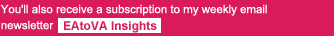Save Time and Energy by Using an Online Scheduling Tool
Hands down, one of the most time consuming tasks in any business is scheduling meetings. First, you have to figure out what time you have available to meet, then you propose a time only to find out that the other person has a conflict.
 Then… the barrage of emails starts. The other person proposes other times; you respond back, they email to confirm…you know this scenario, right?
Then… the barrage of emails starts. The other person proposes other times; you respond back, they email to confirm…you know this scenario, right?
Quite frankly, this is a waste of everyone’s time. But, there is an online solution that will save you time and energy scheduling meetings. And best of all, it’s FREE!
There is an online service you can use called Tungle, and you can find the service at http://www.Tungle.com. This free online service offers many features that are perfect for a virtual assistant or small business owner.
Some of the features include:
- Personalized URL so that people can see your calendar and find out when you’re available. Your URL is unique based on your name, like http://www.Tungle.Me/YourName and you can post it in your signature lines for emails, on your website, social network profiles, etc.
- Ability to customize your calendar every day of the week – block out times you are not available so that no one will try to schedule a meeting with you during that time.
- Converts time zones – perfect feature when working virtually! You set your calendar to your time zone, and the other person sees your calendar in their time zone (by changing the view) so there’s no confusion of 1 PM "my time" or "your time".
- Synchronize your calendar with Google, Microsoft Outlook and Lotus Notes 8.0.2 FC4 (and above)
- Propose a meeting time and invite participants – Plan a meeting and send an email to all participants to confirm. You will receive an email for each person and whether they "accepted" the meeting or "declined" it.
You can also personalize your profile to include your picture, business, email address, website and social network profiles to make sure everything is linked together.
For a free service, this is pretty robust and offers many of the same features that the paid online scheduling services offer. But more importantly, this saves you time by avoiding the back and forth emails and the headaches that come with it. Additionally, this gives you another layer of professionalism. By having an online scheduling service, it demonstrates to potential clients that you are serious about your business, you care about their time and their needs and you are organized.
Efficiency and organization go a long way in validating your professionalism and trustworthiness. No one wants to hire a virtual assistant (or any business owner for that matter) who is unorganized because that is a good indication of how they will handle your business. Things get missed when you’re not organized.
So, take the next step to working more efficiently and effectively by using an online scheduling tool. Your email inbox and clients will thank you for being proactive!
Have you had success with an online scheduling tool? Share your thoughts and comments with me by posting a comment here on the blog!