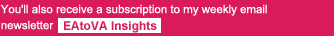Successful VA Mentoring Program – Transcripts
Training Call Transcripts
Module 1
Click HERE to download the transcript for Call #1.
Module 2
Click HERE to download the transcript for Call #2.
Module 3
Click HERE to download the transcript for Call #3.
Module 4
Click HERE to download the transcript for Call #4.
Module 5
Click HERE to download the transcript for Call #5.
Module 6
Click HERE to download the transcript for Call #6.
Module 7
Click HERE to download the transcript for Call #7.
Module 8
Click HERE to download the transcript for Call #8.
Module 9
Click HERE to download the transcript for Call #9.
Module 10
Click HERE to download the transcript for Call #10.
Q&A Call Transcripts
Module 1
Click HERE to download the transcript for Q&A #1.
Module 2
Click HERE to download the transcript for Q&A #2.
Module 3
Click HERE to download the transcript for Q&A #3.
Module 4
Click HERE to download the transcript for Q&A #4.
Module 5
Click HERE to download the transcript for Q&A #5.
Module 6
Click HERE to download the transcript for Q&A #6.
Module 7
Click HERE to download the transcript for Q&A #7.
Module 8
Click HERE to download the transcript for Q&A #8.
Module 9
Click HERE to download the transcript for Q&A #9.
Module 10
Click HERE to download the transcript for Q&A #10.
DOWNLOAD INSTRUCTIONS
The transcripts are PDF documents. Please follow the directions carefully to download the documents.
To start, create a folder on your computer desktop called “Successful VA Mentoring Program” so you can easily find the program materials.
Internet Explorer
- Simply click on the link that says “HERE”. Note: Some files may simply open in your browser. If you want to avoid the file opening, just right-click and select Save Target As… If prompted, choose to Save file.
- Click Save and the file will be saved to your desktop or other location of your choice on your computer.
Netscape and Firefox
- Right-click (or click-and-hold for Mac users) on the link that says “HERE”.
- Choose to Save Link As… and browse to the “Successful VA Mentoring Program” folder your computer hard drive to save the file.