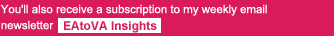Thank You For Taking My Survey
Thanks again for your participation in my survey!
Your feedback is very important to me and I appreciate your time.
As promised, here is a link to my FREE special report.
35 Ways to Attract Ideal Clients to Your Business NOW!
Also, each week you’ll receive FREE tips and resources on how to get more ideal clients and create success in your business, by means of my email newsletter. It’d delivered each Friday and has [Insights] in the subject line. Be on the look out for the next issue!
In the meantime, check out the latest issue at:
http://eatova.com/currentezine.html
With warmest thanks,
Sydni
Download Instructions:
Note: You will need Adobe Reader to view the PDF file. If you do not have Adobe Reader on your computer, please click HERE to download the latest version.
If you’re using a Windows PC, RIGHT CLICK on the image above, and from the pop up menu select “Save Target As” in Internet Explorer or “Save Link As” in Netscape. In the “Save As” dialog box, choose where you’d like to save the file on your hard drive, then click “Save.” Once the download is complete, simply open the file. The PDF file should open in Adobe Reader on your computer.
If you’re using a Mac and Mozilla Firefox, move your cursor over the image above, click the CTRL key, then click on the link. (The key is to do this in order) From the pop up box, select “Save Link As”. Another window opens allowing you to choose where you’d like to save the file on your hard drive, then click “Save”. Once the download is complete, simply open the file. The PDF file should open in Adobe Reader on your computer.
If you’re using a Mac and Safari, move your cursor over the image above, click the CTRL key, then click on the link. (The key is to do this in order) From the pop up box, select “Download Linked File”. The file downloads immediately. Once the download is complete, simply open the file. The PDF file should open in Adobe Reader on your computer.