What Activity is Most Important to YOUR Business?
The misuse of your time is probably the greatest disservice to your as a business owner. How do you manage yourself within the time that is afforded you? Just like me, you have 24 hours every single day. Time is just like money, the way you spend it proves what activities are important to you.
I am sure that you engage in different activities every day. But, are those activities your MOST important ones? Are your activities building the business of your dreams or tearing it down? I will put you to a time challenge and ask you to track the time that you spend every day. Keeping this simple log will show you exactly why your business is in its current condition. Now, I want to assist you a bit further in analyzing how you spend this precious commodity.
Subtract 9 Hours
Right off the top, I will shave off nine hours for your sleep. If you do not sleep well, it does not matter how you spend your time because you will not be able to put forth your best effort anyway. That leaves you with 15 hours.
Subtract 5 Hours
I’m going to give you the benefit of the doubt and say that you are a person who loves to spend time with your family and friends. You also deserve some personal time each day so that you can reflect on your life as to what you have done and what matter you still need to care for. This time slot will also give you some time for personal care. You have 10 hours left.
Subtract 2 Hours
Likely you will need to run errands and care for other matters that pertain to your business or personal life. This is a giveaway of time that may be planned or unexpected. These two hours may or may not benefit your business but will certainly vary from day to day. Now, are you ready to get your business day started? You have 8 hours left.
Subtract 8 Hours – Time is UP!
In this very important time slot, you must decide how best to build your business. There are two very important activities that will boost your income. That is client work and marketing. There is so much that is involved with both of these activities. How are you spending your stipend of time? How many clients do you now have? How many of your hours each day are allotted to each client? After you have done the math on that, you need to wisely consider how you will shell out the remaining hours.
If you do not have a full practice of clients, it only makes sense to spend as much time as possible on marketing your business. Your marketing efforts today may not produce results until three or more months from now. Consistent marketing is imperative! You never know when your marketing efforts will yield results. The worst time to do marketing is when you are thirst for clients
I ask you, on what activities are you spending your TIME?

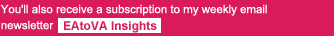

 Then… the barrage of emails starts. The other person proposes other times; you respond back, they email to confirm…you know this scenario, right?
Then… the barrage of emails starts. The other person proposes other times; you respond back, they email to confirm…you know this scenario, right?